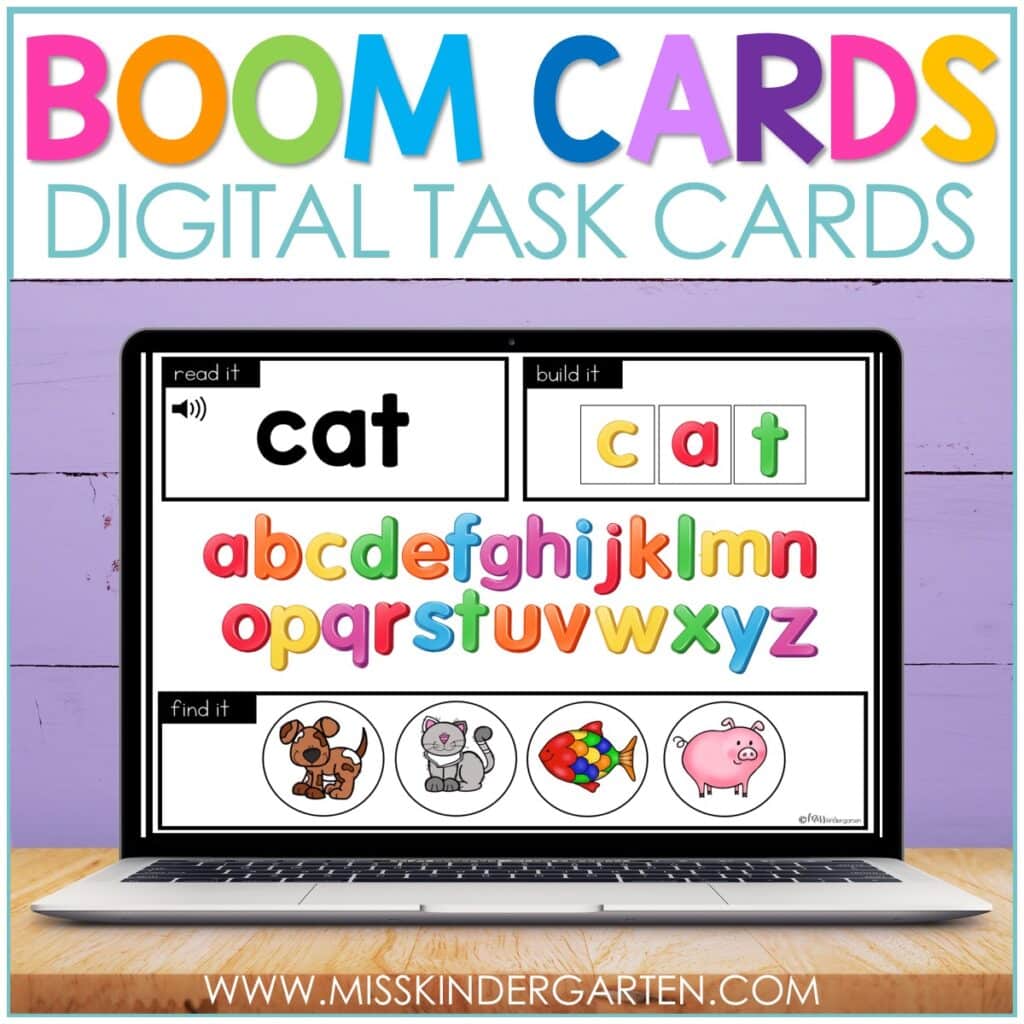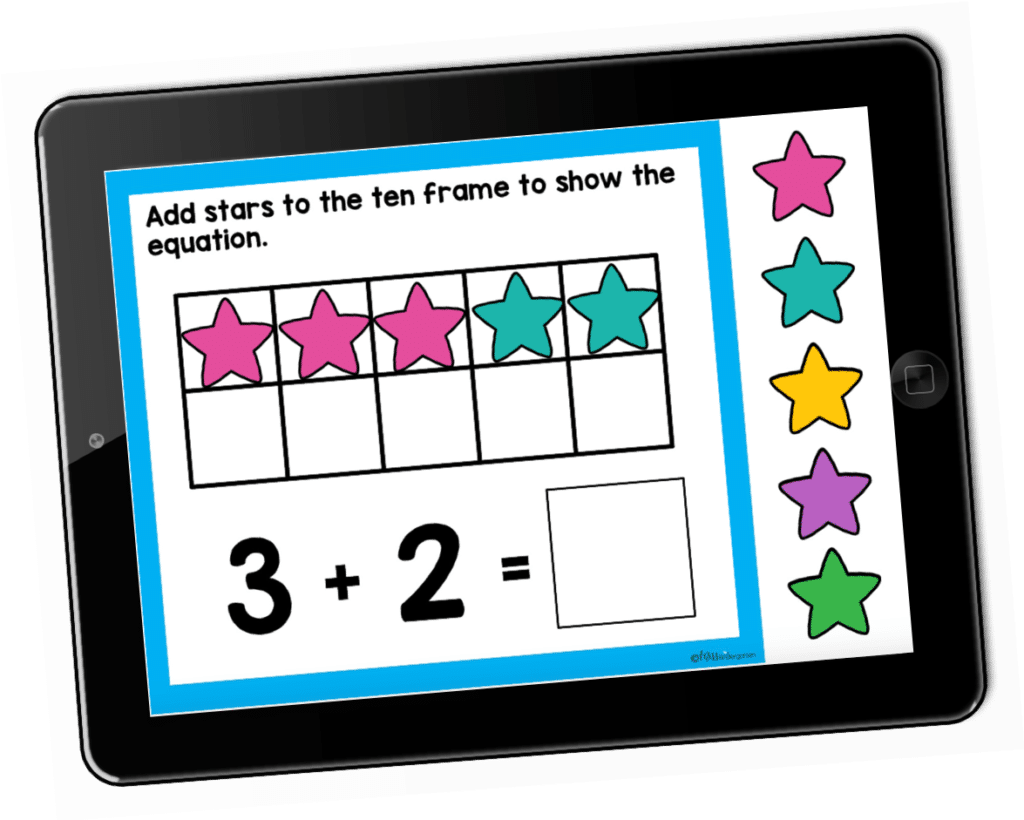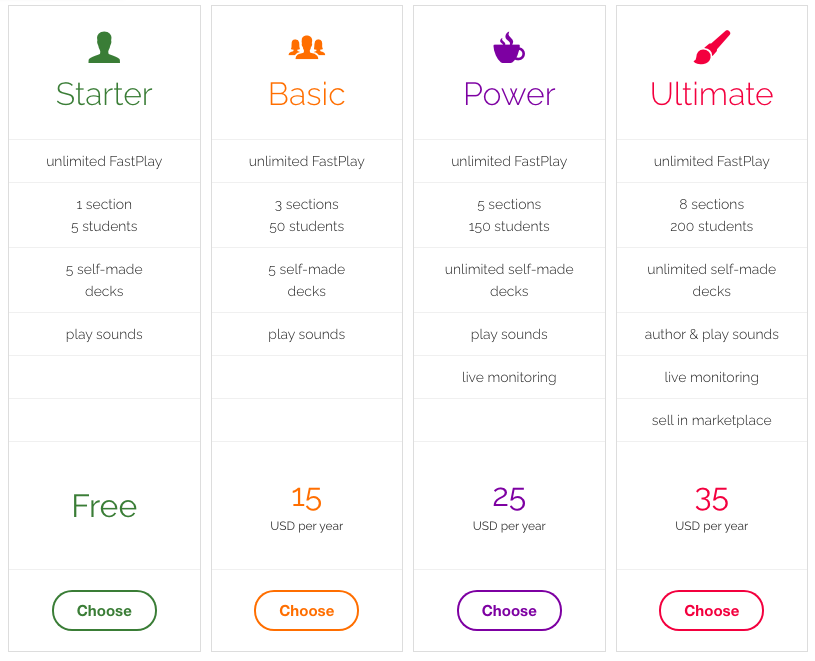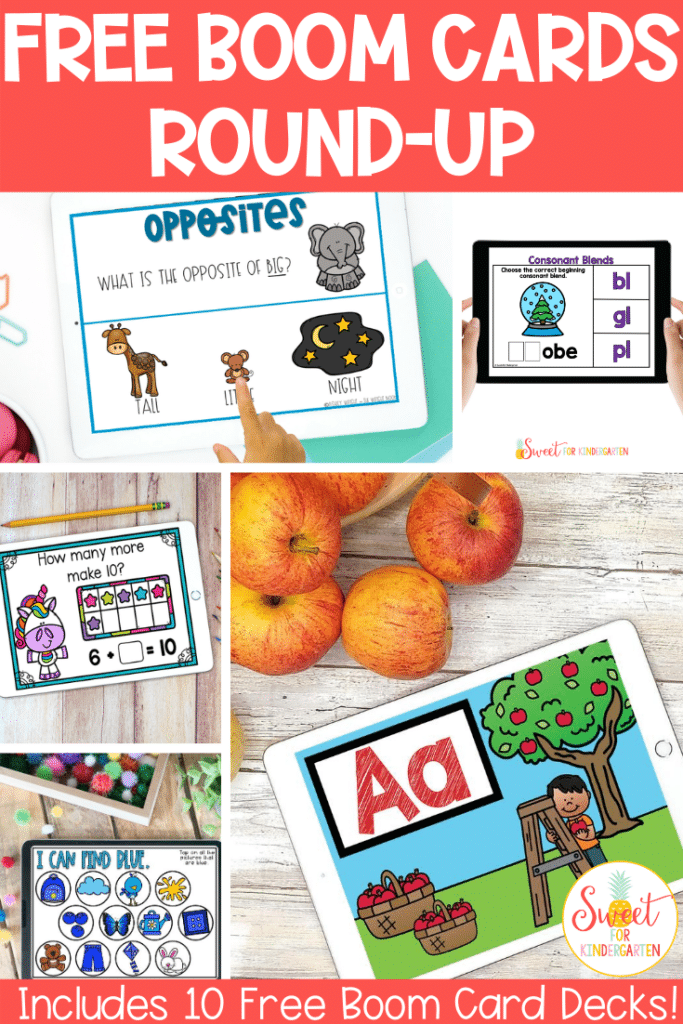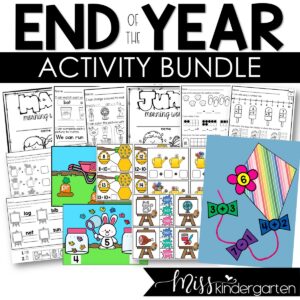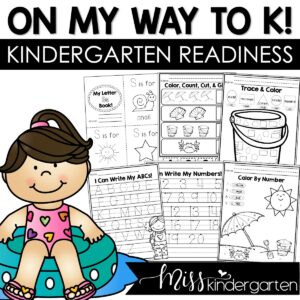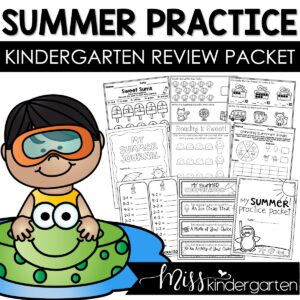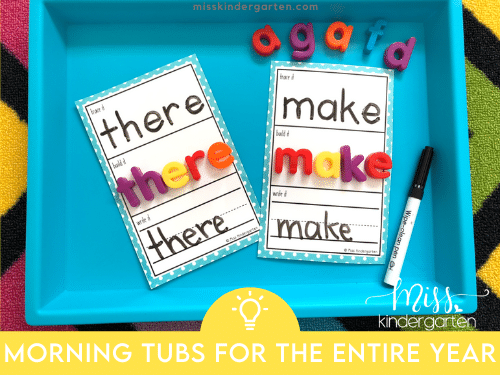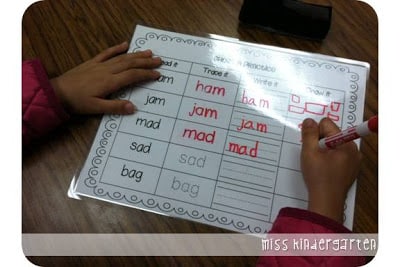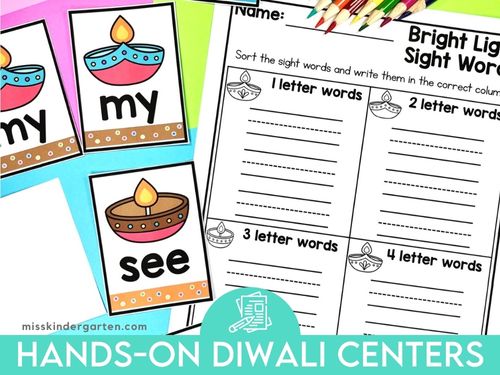Using Boom Cards in Kindergarten
Have you heard of these interactive, self-checking, digital task cards yet?! They are called Boom Cards and they are AMAZING! Whether you plan to use a technology station in your classroom or are teaching via a distance learning or hybrid learning model, using Boom Cards in kindergarten is the perfect way to keep the fun in learning!
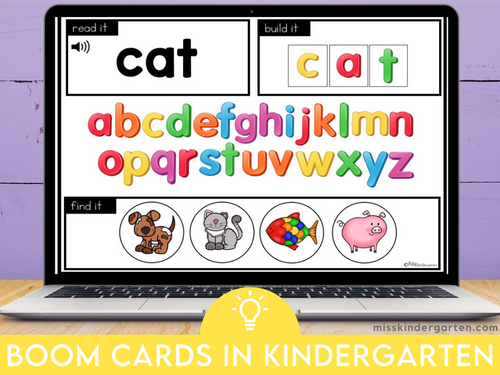
What Are Boom Cards?
Boom Cards are self-checking, interactive activities that students complete digitally. They’re similar to task cards you would use in your centers, but they’re all completed online! Your students can practice the alphabet, letter sounds, counting, reading, and more with these fun cards. They can drag or tap images to show the correct answer. You can create your own cards for your students to play or purchase decks already created by other teachers on the Boom Learning website.
Benefits of Boom Cards
There are so many great benefits to using Boom Cards in your classroom. They can be accessed from any device that has internet so they can be used at home or in the classroom.
The best things about Boom Cards are that they are:
- Interactive and engaging
- Easy to use in the classroom or with distance learning
- Self-correcting and give instant feedback
- Time-saving (no printing or laminating involved!)
- Paper-saving
- Can be used with online learning platforms like Seesaw and Google Classroom
- Most cards also include audio directions
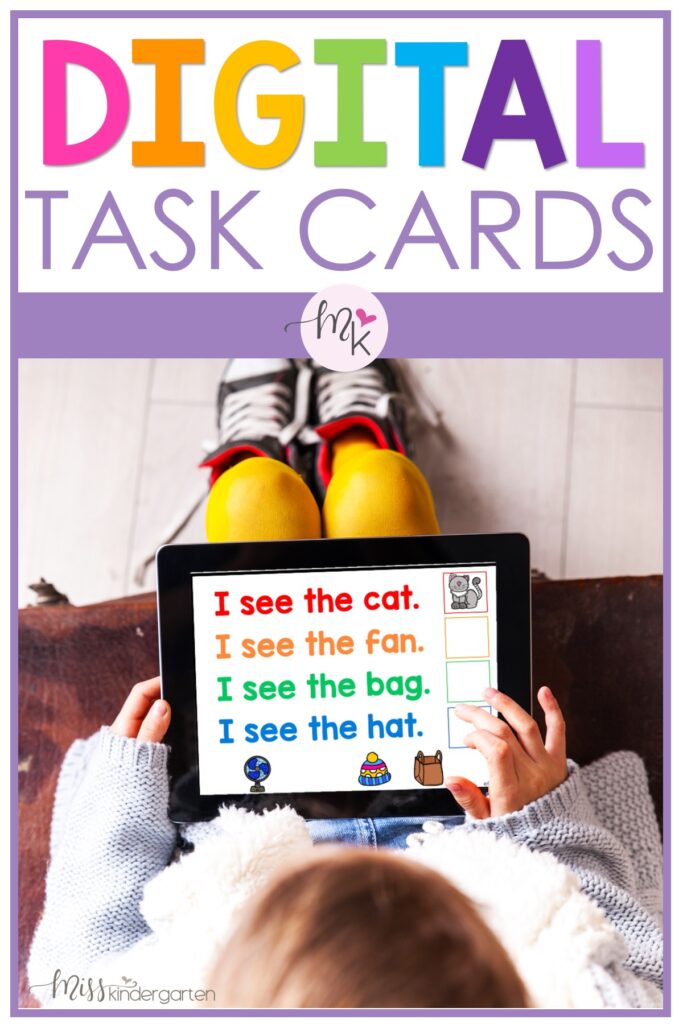
Getting Started with Boom Cards
To get started with Boom Cards, you will first need to create an account on the Boom Learning website. There are several different membership options, so choose what is best for you. You can always upgrade or downgrade your membership at any time. Once your account is set up, you can start shopping and playing!
To learn more about setting up your classroom and viewing student reports, check out these helpful Boom Learning video tutorials! For more how-to videos and ideas for implementing these with your students, subscribe to the Boom Learning YouTube channel.
You also have two options when it comes to assigning the cards to your students. If you would like to track their progress, you will assign a hyperplay link. This will allow you to check their progress and allow your students to save their work. If you don’t want your students to login, they can just do practice play with a fastplay link.
FREE CVC Words Boom Cards
While we’re on the topic of using Boom Cards and getting set up with them, I wanted to help you get started on the right foot! Try out this deck of Short A Words Boom Cards for FREE and see how you and your students like them! To download your free deck, click here!
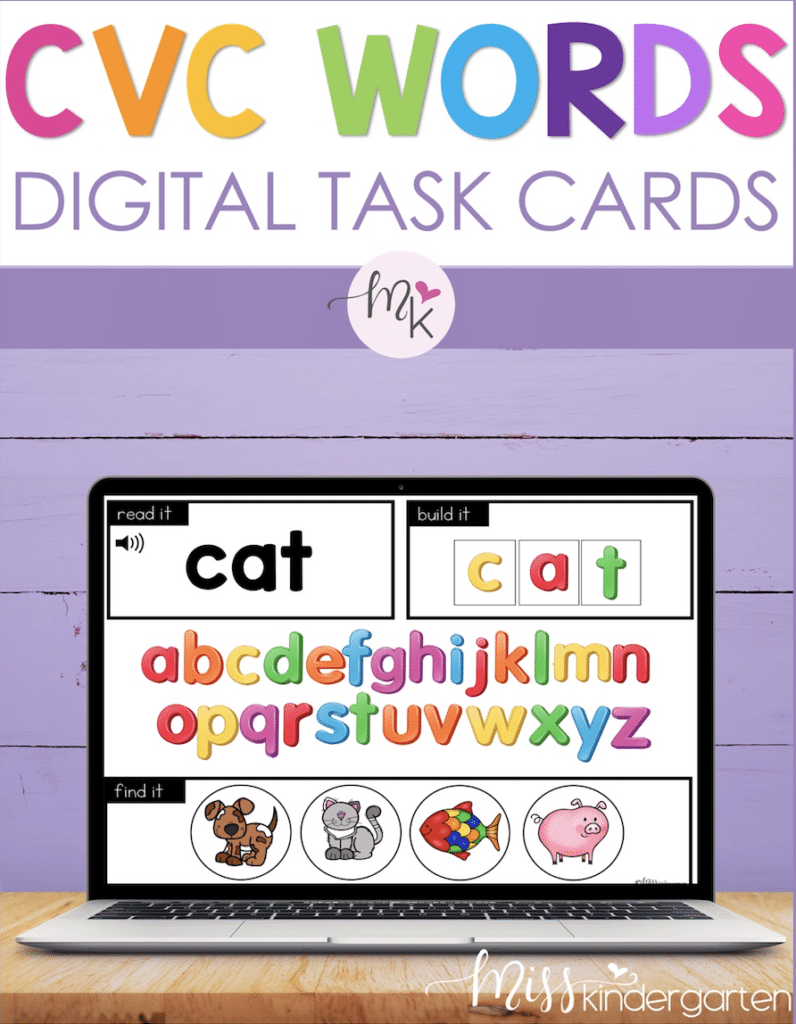
The instructions are simple, making this activity perfect for your Kindergarteners. They can read or listen to the CVC word, then they will drag the letters to the boxes to build the word. Lastly, they will tap the picture that matches the word and press “submit.”
This Boom Card Freebie also has instructions for setting up your account, accessing, and assigning your Boom Card decks to your students.
Ways to Use Boom Cards
There are so many ways to use Boom Cards in your classroom and virtually. One of my favorite things about them is you can use Boom Cards and Seesaw or Google Classroom together!
To learn more about using Boom Cards on Seesaw, click here.
To learn more about using Boom Cards and Google Classroom, click here.
In the Classroom
When teaching in the classroom face-to-face, there are many ways to incorporate Boom Cards into your day. Some ideas are:
- Morning work
- Independent practice
- Centers
- Whole group challenge
- Small group station
- Early finisher activity
- Free time
- Exit ticket
- Assessment
With Hybrid Learning
Hybrid learning combines face-to-face instruction with online learning. With this type of learning, you may use Boom Cards and Seesaw or Google Classroom together. Ideas for this are:
- Teaching a face-to-face lesson and assigning Boom Cards virtually as a follow-up activity
- Assigning Boom Cards to your in-class students while teaching a lesson via Zoom to the virtual students
- Teaching a lesson to your in-class and virtual students together and assigning Boom Cards to everyone after the lesson
With Distance Learning
Distance learning is a great opportunity to put Boom Cards to use, as everything is being done virtually. Some ways to implement Boom Cards with distance learning are:
- Assigning Boom Cards via Seesaw or Google Classroom
- Using Boom Cards for skill practice after lessons
- Assessing students with Boom Cards
However you choose to use Boom Cards, I am confident that your students will love them and you will too! Don’t forget to download your FREE Boom Card deck and try it out with your class. I’d love to hear how you implement it. To see all of my Boom Cards, check out my Boom Mega Bundle here.
More FREE Boom Cards!
I’ve teamed up with some other wonderful teachers to give you 10 free Boom cards to try with your students or own children! All of these can be added to your Boom library for free! This blog post explains a bit more about Boom Cards and at the very bottom, you can check out all the freebies!