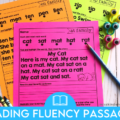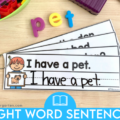After your purchase is made, you will receive an email with a link to download the resource. Not seeing the download links in your email? Contact us and we will resend them to you!
The easiest way to access all of the resources you have purchased from the shop in one place is to log in to your account. We suggest using a desktop or laptop computer with the Chrome browser to download your resources.
All of our resources are digital downloads and you have instant access to them after your purchase is complete. Check your email for the download links! Not seeing the download links in your email? Contact us and we will resend them to you.
You can also access your resources at any time by logging into your account.
Verify that you are downloading the resource to your computer, rather than your phone or tablet, and then opening it in Adobe Acrobat Reader (not viewing a preview in your internet browser or another program on your computer).
Please make sure you have the most up-to-date version of Adobe Acrobat Reader (it is free to download with this link). If after clicking the download link, you are getting an error message telling you your link has expired, please contact us so we can send you a new link.
Most of our resources are PDF files. Please make sure you have the most up-to-date version of Adobe Acrobat Reader (it is free to download with this link). Verify that you are downloading the resource to your computer and then opening it in Adobe Acrobat Reader (not viewing a preview in your internet browser or another program on your computer).
- Open the PDF file with Adobe Acrobat Reader
- Click “Print”
- In the “Page Sizing & Handling” section, select “Shrink Oversized Pages” if needed
- Click on “Advanced”
- Check the “Print as Image” box
- Print the document
The easiest way to access all of the resources you have bought from the shop in one place is to log in to your account. We suggest using a desktop or laptop computer with the Chrome browser to download your resources.
If you have trouble creating or resetting a password, please contact us.
Most of our editable resources are PDF files. Please make sure you have the most up-to-date version of Adobe Acrobat Reader (it is free to download with this link). Verify that you are downloading the resource to your computer and then opening it in Adobe Acrobat Reader (not viewing a preview in your internet browser or another program on your computer).
Some of our resources need to be opened and edited in PowerPoint. If you aren’t sure which option is a match for your resource, please contact us with the link to the resource and we can help you out.
You have lifetime access to all resources purchased in the shop!
The easiest way to access all of the resources you have purchase is to log in to your account. We suggest using a desktop or laptop computer with the Chrome browser to download your resources.
If after clicking the download link in your email, you are getting an error message telling you your link has expired, please contact us so we can send you a new link.
Great news! First purchase the bundle, then contact us. Include your email address and the resource you purchased in the message. We will verify the purchase details and send you a refund for the individual resource.